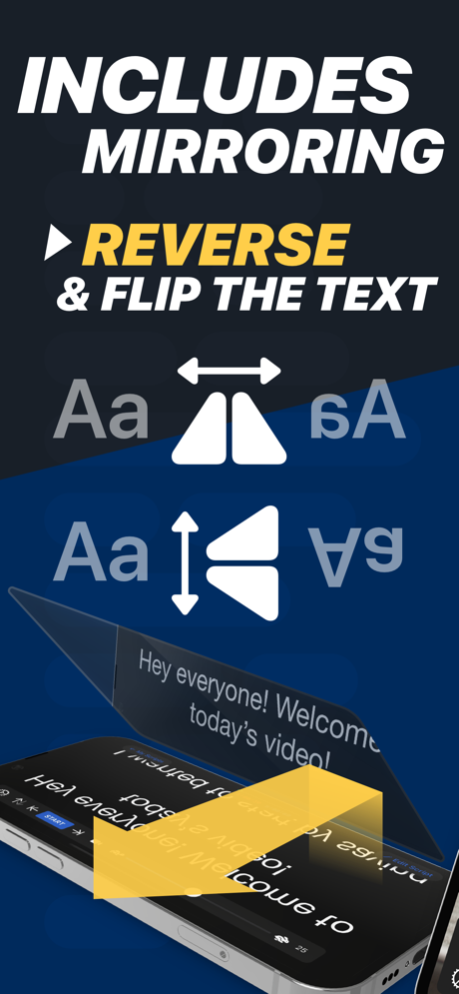Teleprompter 3.9.25
Free Version
Publisher Description
The Best Free Teleprompter app! Teleprompter is an easy to use free Teleprompter app with mirroring, no script limits and lots of great features.
Turn your device into a Teleprompter for free... Teleprompter is the versatile free teleprompter app for your iPad and iPhone.
Top Features:
• Mirror the text to use in an on-camera Teleprompter rig
• Scripts scroll smoothly and clearly on the display
• Record videos and read the Teleprompter
• Display your scripts full screen by hiding the controls while scrolling
• Control the Teleprompter from any web browser on the same WiFi network
• Control your script full screen on a connected display or AirPlay TV
• Compose and manage unlimited scripts with no script length limit
• Customise the text size and colour of your scripts
• Customise the background colour behind your script
• Adjustable side margins
• Select between "Continuous" or "Paging" scroll modes
• Add cue points to your scripts
• Add a countdown timer before scrolling begins
• Re-arrange your scripts by title, date or arrange them in a custom order
• AirDrop your saved scripts to nearby devices
• Export and share your scripts with others quickly
• Use Timed Scrolling to have your script scroll from start to end in a specified amount of time
• Easily export all of your script and settings to share with others, or as a backup file
• (Optional) Enable Cloud Sync to synchronise your scripts between all of your devices automatically.
... and much more!
Some of the hundreds of customer reviews:
5 Stars:
"This app is Absolutely AMAZING! I use it for my school news reporting and it really helps and goes a long way! Recommend this app 100%!"
5 Stars:
"Other teleprompters pale in comparison to this one in terms of features and flexibility. Owner is also quick to respond!"
5 Stars:
"I'm a musician by trade. This works great for rehearsal and storing lyrics. Best this is being able to back up my library in other places from this app."
5 Stars:
"This app is a lifesaver and a timesaver. A coworker told me about it, and I'm able to get through my productions a lot faster."
5 Stars:
"This app is great, it has no word limit, stores your data, no ads, and no cost! Would definitely recommend this to a friend."
5 Stars:
"I create videos at work explaining to staff how to use various bits of equipment and software, this helps me map out what I'm going to say before hand so I can record exactly what's needed then add the voice over with the correct timings. Very useful and well designed."
5 Stars:
"We needed an auto cue app to help with creating a video clip and this app was perfect. Did exactly what we wanted it to do and so easy to use. Would definitely recommend."
5 Stars:
"I was so impressed with my premium teleprompter app! It’s very easy to use and I would definitely recommend it!"
Designed to be the best free Teleprompter app with mirroring.
Teleprompter is designed for presentations, lectures, broadcasters, filmmakers, musicians & singers, business professionals, or any public speaking!
Dec 6, 2023
Version 3.9.25
• Added Live Updates option, to allow editing of your script text from other devices in real time
• Fixed some other small bugs, thank you for your feedback!
About Teleprompter
Teleprompter is a free app for iOS published in the Office Suites & Tools list of apps, part of Business.
The company that develops Teleprompter is Teleprompter Apps Ltd. The latest version released by its developer is 3.9.25. This app was rated by 1 users of our site and has an average rating of 2.0.
To install Teleprompter on your iOS device, just click the green Continue To App button above to start the installation process. The app is listed on our website since 2023-12-06 and was downloaded 98 times. We have already checked if the download link is safe, however for your own protection we recommend that you scan the downloaded app with your antivirus. Your antivirus may detect the Teleprompter as malware if the download link is broken.
How to install Teleprompter on your iOS device:
- Click on the Continue To App button on our website. This will redirect you to the App Store.
- Once the Teleprompter is shown in the iTunes listing of your iOS device, you can start its download and installation. Tap on the GET button to the right of the app to start downloading it.
- If you are not logged-in the iOS appstore app, you'll be prompted for your your Apple ID and/or password.
- After Teleprompter is downloaded, you'll see an INSTALL button to the right. Tap on it to start the actual installation of the iOS app.
- Once installation is finished you can tap on the OPEN button to start it. Its icon will also be added to your device home screen.